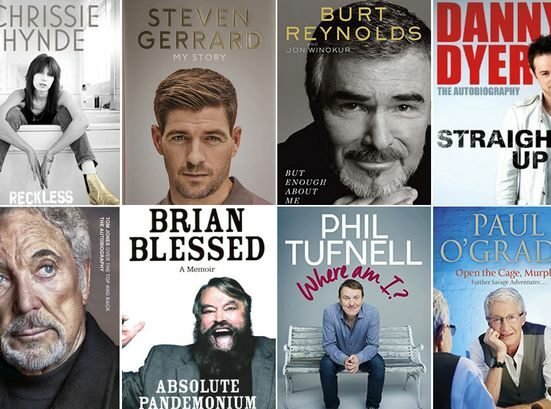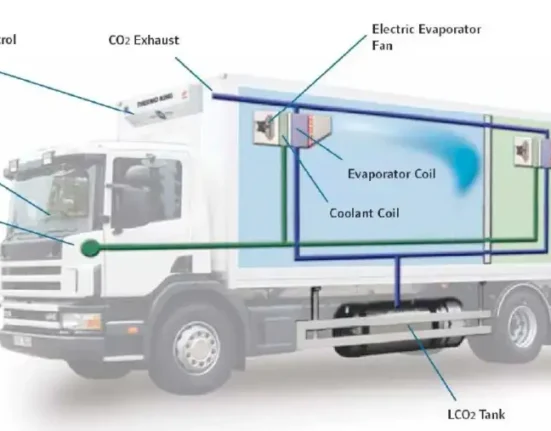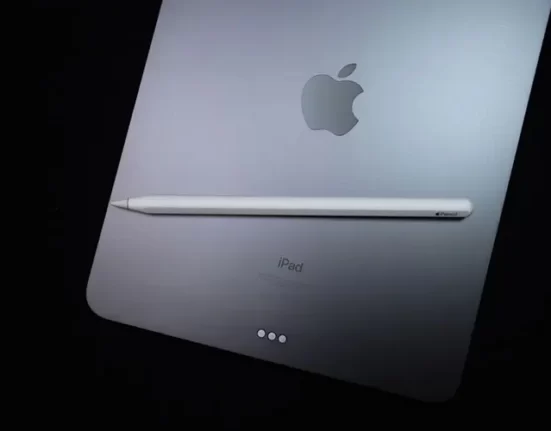Game Guardian is a popular game hacking app that allows users to modify various aspects of their favorite mobile games. Whether you’re looking to increase your in-game currency or unlock special features, Game Guardian can help you achieve your gaming goals. In this article, we’ll explore some tips and tricks to help you master Game Guardian and take your gaming experience to the next level.
Understanding the Basics
Before diving into the more advanced features of Game Guardian, it’s important to understand the basics. The app works by scanning the memory of your device and allowing you to modify certain values. This means that in order to use Game Guardian, your device must be rooted or jailbroken. Additionally, you’ll need to have some basic knowledge of hexadecimal values and how they relate to the game you’re trying to hack.
Use the Search Function
One of the most powerful features of Game Guardian is its search function. This allows you to search for specific values within the game’s memory and modify them to your liking. To use this feature, simply open the game you want to hack and then open Game Guardian. Tap on the search icon and enter the value you want to search for. You can also use the “Unknown” option to search for any value within the game’s memory.
Save and Load Memory Addresses
When you find a memory address that you want to modify, it’s important to save it for future use. This will save you time and effort in the long run, as you won’t have to search for the same address every time you want to modify it. To save a memory address, simply tap on it and select “Save”. You can then load this address in the future by selecting “Load” from the menu.
Use Scripts for Automation
If you find yourself constantly modifying the same values in a game, you can save time by creating a script. This will allow you to automate the process and modify multiple values at once. To create a script, tap on the “Scripts” icon and then select “New Script”. You can then add the values you want to modify and save the script for future use.
Try Different Versions of Game Guardian
There are multiple versions of Game Guardian available, each with its own unique features and capabilities. If you’re having trouble with one version, try downloading a different one to see if it works better for your game. Additionally, you can also try downloading the IPA version of Game Guardian, which is specifically designed for iOS devices.
Join Online Communities
One of the best ways to learn more about Game Guardian and its features is by joining online communities. These can be found on various forums and social media platforms, and they allow users to share tips, tricks, and scripts with each other. You can also ask for help or advice from more experienced users in these communities.
By following these tips and tricks, you can become a master of Game Guardian and unlock the full potential of your favorite mobile games. Have you tried any of these techniques? Let us know in the comments below.
For more information, visit: Apzo Media