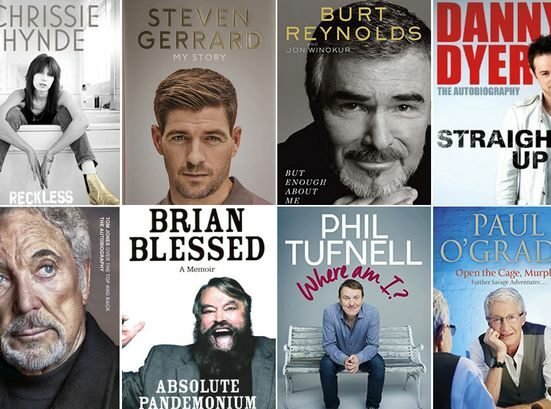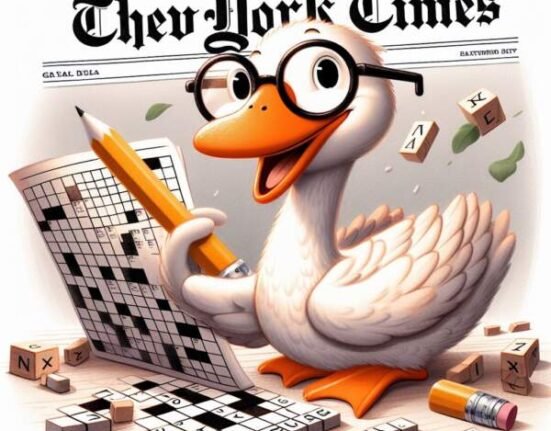Finding new and unique ways for children and students is learn is very important. Blooket is one of those services that provide interactive education through online games. There are numerous ways through which a student can gain knowledge about new things. There is also a subscription for teachers in which they can make students’ accounts to monitor how well they are learning. If you want to know more about the platform, read until the end.
Blooket Overview
It is an online platform through which you can create engaging content for your students as well as choose from various options given by the team for children. This will help your students and children to learn in an entertaining manner.
Besides that, students can review their assignments or discover new things to learn using Play Blooket. Most of the content available is for elementary students. However, you can customize things such as vocabulary sets, tasks, or trivia games which help older students as well.
There is also a good level of competition in which students can get better at learning by challenging each other. Also, they can learn teamwork by working together to accomplish a task that they cannot handle alone. Some of the games available on the platform are Spring Trivia Time, Guess Food Quiz, Name that Minecraft Mob, Football Team Challenge, Name that Video Game, and others.
How to Use Blooket for Students and Teachers
If you are a student and want to access Blooket Play, then you will need to ask permission from your parent first. Once you have permission you can open any web browser on your computer system. Type Blooket in the search book and click on the first link to open the website. Students and children can play games online for free using the available library of games.
If you are a teacher, you can create new games using your account, and any student can play them using Blooket Join Code. The code will be available after you have made your game and customized it according to your need.
Once you are on the homepage, click on “Sign Up” and fill in the details such as username and password. After that, click on login and enter the sign-up info into the blank areas. Now, you will be moving to a new page and here you can select “Explore Today’s set” to start playing games.
As a student, you will not be able to create new games and can only enjoy available games in the library. If you are playing your teacher’s game then you do not need to create or register an account on the website. All you need to do is click on “Join a Game” from the top of the screen and enter Blooket Code given by your teacher.
Key Features of Blooket
Blooket has lots of options that set it apart from other similar learning tools. Here are some of them:
Game Library
The platform has a lot of pre-install games in the library where anyone can access them. These games vary from subject to different styles of games. No matter what you like, whether it is Mathematics or Science, you can find games related to them in the library.
Analytics and Community Sharing
Teachers can join Blooket to get real-time analytical tools that will help them to monitor student’s performance, and progress as well as areas for improvement. It can also let you customize games using strategies that work the best. In addition, teachers can share their game with their students as well as other educators in exchange for creative ideas and building a community.
Customization Option
For teachers and educators, there are a whole lot of features through which they can cater to the needs of each and every student. They can customize and create new games using numerous tools or add different rule sets with multiple subjects as well as different ways to get scores. This will make learning more fun for students.
Premium Features
The platform is free to access for anyone however, there are features that you use only by purchasing plus membership. Here you can get features like early event access, Student Tokens, Question set, and Blooket Join up to 300 players. There are both monthly and yearly plans as well as discounts for group subscriptions.
Blooket Application for Smartphones
Anyone can access the Blooket platform using a web browser and internet connection on their computer system. However, you can use this platform on mobile devices such as Android, iPhone, or tablet. It is similar to accessing the game on your computer. Open any web browser on your smartphone or tablet and enter the name of the website. Also, you can join custom games using Blooket/join.
If you want to have a more immersive and easy-to-access experience then you can download the Blooket application as well. It is available on both Android and iOS operating systems. First, you need to open your Google Play or Apple App Store and enter the name in the search bar.
You will be able to see the app at the top of the list. From here you can download as well as install it on your device. Once the download is finish, the app icon will appear on your home screen. Tap on the icon to open the app and then enter the Blooket login details. You can use the same account from the desktop version.
Final Words
Blooket excels in a setting where student participation is key to helpful learning outcomes. This interactive platform remakes teaching and learning by combining education and fun. Another great thing about using this platform is its ease of use and unique features. Blooket is a great place for both teachers as well as students. To learn more about this platform in depth, read the above article.
Read Also: A Quick Guide to Buying Your First Car