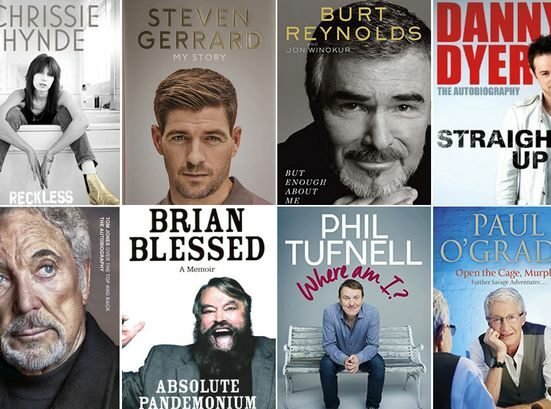If you’re in the market for a new laptop, the Acer Swift 3 SF315-41 is definitely worth considering. This sleek and powerful machine has a lot to offer, from its impressive specs to its stylish design. In this article, we’ll take a closer look at it, exploring its features, performance, and overall value.
Overview: What is the Acer Swift 3 SF315-41?
Before we dive into the specifics of the Acer Swift 3, let’s start with a brief overview of this laptop. It is a mid-range laptop designed for users who want a balance of power and portability. It features a 15.6-inch display, an AMD Ryzen 5 processor, and 8GB of RAM, making it a solid choice for both work and play.
Design and Build Quality
The Acer Swift 3 has a sleek and modern design that is sure to catch the eye of anyone who sees it. The laptop features a brushed aluminium lid and a smooth, metallic finish that adds to its overall aesthetic appeal. The laptop is also incredibly slim and lightweight, making it easy to take with you on the go.
One of the standout features of the design is the thin bezels that surround the screen. This gives the laptop a larger display area without increasing its overall size. The keyboard is also well-designed and comfortable to use, with large, well-spaced keys that make typing a breeze.
In terms of build quality, it is an excellent choice. The laptop feels sturdy and well-built, with no flex or creaking when pressure is applied. The aluminium construction also gives the laptop a premium feel that is often lacking in other laptops in this price range.
The hinge is also well-designed and feels solid, with no wobbling or looseness. The laptop’s bottom panel is also easy to remove. This makes it simple to upgrade the laptop’s RAM or storage if you need it.
Display and Audio
Acer Swift 3 SF315-41 features a 15.6-inch display with a resolution of 1920 x 1080 pixels. The screen is bright and vibrant, with excellent color accuracy and contrast. It’s also relatively matte, which means that it’s less prone to glare and reflections in bright environments.
The laptop’s speakers are located on the bottom of the chassis, which can sometimes lead to muffled or muted sound. However, the Swift 3 speakers are surprisingly good for their placement, with clear and loud audio that’s suitable for watching movies or listening to music.
Performance and Battery Life
Under the hood, it is powered by an AMD Ryzen 5 2500U processor, which is a quad-core chip with a base clock speed of 2.0GHz. The laptop also comes with 8GB of RAM and a 256GB solid-state drive (SSD), which provides fast boot times and quick access to files.
In terms of performance, the Acer Swift 3 is impressive for its price range. It handles everyday tasks with ease, such as web browsing, document editing, and video playback. It’s also capable of more demanding applications, such as photo and video editing, although it may struggle with more intensive tasks.
The laptop’s battery life is decent, with a runtime of around 8 hours on a single charge. This makes it suitable for use on the go, although you may need to bring the charger with you for longer days.
Connectivity and Ports
The Acer Swift 3 SF315-41 comes with a good selection of ports. The laptop has two USB 3.0 ports, one USB 2.0 port, an HDMI port, an SD card reader, and a headphone jack. The laptop also has a USB-C port, which is great for charging and data transfer.
The laptop’s Wi-Fi is fast and reliable, and it also has Bluetooth 4.2, which allows you to connect wireless devices such as speakers and headphones.
Battery Life
The Swift 3 has a battery life of up to 9.5 hours, which is impressive for a budget laptop. This means you can use the laptop for an entire workday without having to charge it. However, heavy usage such as gaming or video editing can drain the battery faster.
Keyboard and Touchpad
The Acer Swift 3 features a chiclet-style keyboard with a numeric keypad. The keys have spaces in between and have a good amount of travel, making typing comfortable and accurate. The keyboard is also backlit, which is a nice touch for those who like to work in low-light environments.
The touchpad has a generous size and has a smooth surface that makes it easy to navigate around the screen. The touchpad also supports multi-touch gestures, which is a must-have feature for most users.
Acer Swift 3 SF315-41 keyboard and touchpad are both highly responsive, which is a testament to the laptop’s performance. The keyboard registers keystrokes quickly and accurately, while the touchpad responds to touch and gestures without any lag. This makes it an ideal laptop for users who value speed and accuracy in their work.
Who Is This Laptop For?
It is an excellent choice for users who need a powerful laptop that can handle demanding tasks. Its high-performance processor, ample storage, and fast RAM make it an ideal option for users who work with large files, edit photos and videos, or play games. The laptop’s lightweight design and long battery life also make it suitable for users who are always on the go and need a portable device that can keep up with their busy schedule.
FAQs
- Does the Acer Swift 3 SF315-41 have a backlit keyboard?
Yes, the Swift 3 comes with a backlit keyboard, making it easy to type in low-light environments.
- Can the RAM be upgraded on the Acer Swift 3 SF315-41?
Yes, the RAM on the Acer Swift 3 can be upgrade up to 16GB.
- Does the Acer Swift 3 SF315-41 have a touchscreen display?
No, the Acer Swift 3 does not have a touchscreen display.
- Does the Acer Swift 3 SF315-41 come with a dedicated graphics card?
No, the Swift 3 does not come with a dedicated graphics card. Instead, it uses integrated AMD Radeon Vega 8 graphics.
- What ports does the Acer Swift 3 SF315-41 have?
It has a variety of ports, including HDMI, USB-C, USB 3.0, and a headphone/microphone combo jack.
Conclusion
Overall, the Acer Swift 3 SF315-41 is a solid mid-range laptop that offers good value for its price. Its sleek design, strong performance, and decent battery life make it a versatile choice for both personal and professional use. If you’re in the market for a new laptop and want something that balances power and portability, it is definitely worth considering.
Must Read: Alienware Area51 Threadripper: The Most Powerful Gaming PC